
These were all generated on an iPad or iPhone using Waterlogue. The app uses a digital photo as a reference in order to render a water color in stages. The results can be striking, or a washed-out blur. It changes the way you look at the world, at times. See below for info about Waterlogue.
— JM, July 2016.
These are all made from my photos or taken in the field. They are reduced 50% (4x smaller) to save bandwidth, and to preserve the full res originals for my collection. There are probably thousands of these images on Instagram or FlickR.

I just took this picture on a lark while killing time before a meeting. I think it was the first photo I opened in Waterlogue. Thanks to Thane Plambeck for posting a striking Waterlogue on Facebook that caught my attention!

Afternoon light coming though the bathroom door onto the hall carpet.

The App has options for different kinds of borders. This was at Cycle Oregon's first all-woman Joy Ride !

This is on an island in the Columbia River. Gus & I camped here on way back from Spokane once.

This is a logging arch that was used to skid logs from the woods to a nearby landing for later hauling to a mill.

Story...

In or near Yreka, CA

Coffee Rush in Oregon City

At Brews Brothers Espresso Lounge in downtown Spokane, Washington

In Walter's Art Gallery, Baltimore, United States. Tour taken during Bridges Math Art Conference.
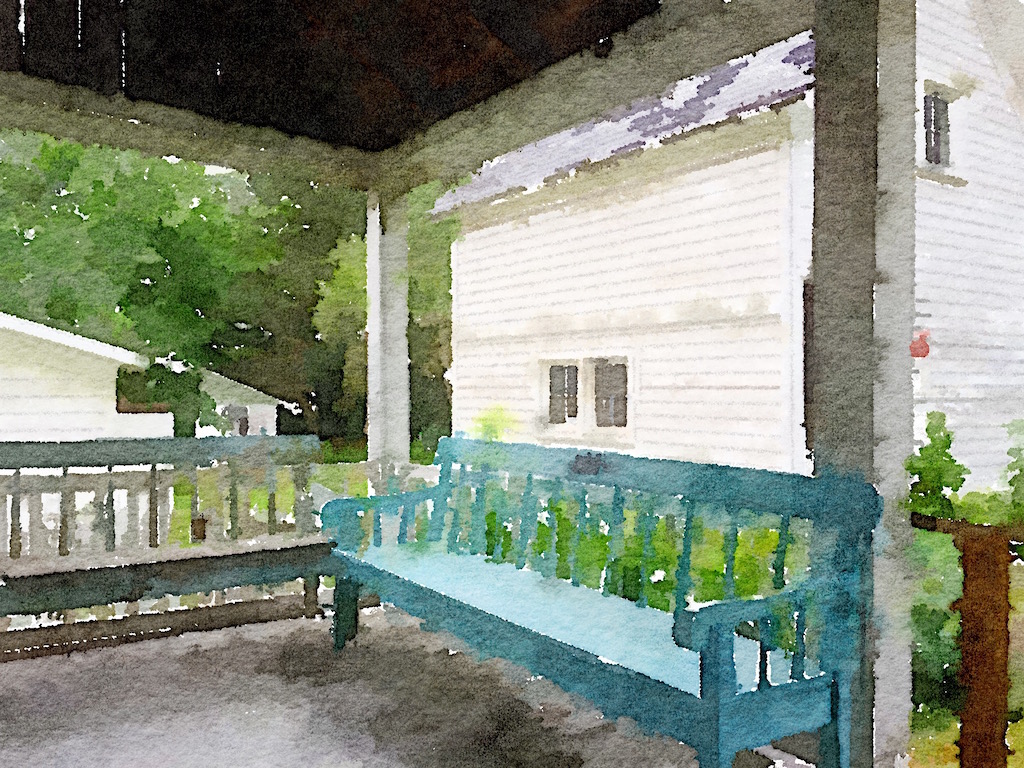
At the museum for the Aurora Colony.

House on Franklin Street.

Next to the Post Office in Burbank, Washington, near the confluence of the Snake and Columbia Rivers.

From the driveway. Second floor obscured. I like this one because of the way it subdivides space.

On NW Kearney Street in Portland, near NW 20th.

Remote Office in Sellwood, on SE 13th & Spokane St, above Gino's. Cat sitting Wonka at Gus and Savannah's apt.

Remote office at Gus and Savannah's apt in MoreLand, while they were in IceLand, EngLand, and ScotLand.

Ione, Oregon (Near Heppner). Nicely divides space. Half of painting is a simple field in foreground. That's the way it is out there!

Wamic, Oregon, United States. This was their School House, now a community hall. This is such a happy scene.

Not to be confused with Shake Shake Hamburgers & Shakes on Madison Square and elsewhere.

Ship / Boat tied up at Pier 39 in Astoria, Oregon.

This east side of building is covered with asphalt siding (like roofing) that imitates bricks. The shingles have variously come loose!

Story...

Stopped in on the way from PDX to SF, 5:40 pm, Sept 12, 2012.

Story...

I have a photo of this same planting when it was being trained into this shape.

Story...

Story...

Story...

Story...

Story...

Story...

Story...

I was composing this photo in my mind over lunch, and may have adjusted the flower etc before even getting my iPhone out. Can you believe it? I like the trace of the glass of water.

Story...
It does it by approximating what color dabs or strokes (I suppose) should be placed where on a digital canvas (modeled mathematically) which absorbs the digital water colors. It only takes the device 10 seconds +/- to render the painting, and you see it develop.
Buy ($3.99) on iPhone and it will show up on your iPad for free, if you have that option set up
. If not, you can also GET
it on the other device at no cost.
iPhone works great! or iPad, same results. (Warning: Also for Windows something.)
The cool thing is, you can use the in-app camera in the field
and iterate as-you-go there. You can mail a painting to anyone, or to yourself right then. If you get a keeper, you can save it to Photos.
Or you can just capture regular photos in the field with your iPhone/Pad camera, and process them with Waterlogue at your leisure.
The only hassle about it is going back though your Old Old photos on your Mac/PC... you can't 'waterlogue' them there. You can send them to yourself in email, then work on them from there on your iPhone, but that's clunky for a lot of photos.
Back in June, I went back through the years on my Macs's Photos album and put 100+ photos into an album. Then I synced that album to my iPhone (or iPad)*. In the App, I could open the photos to see what each would become. I skipped saving the 'duds'.
*You can sync an album via iTunes with your iPhone connected to iMac. OR You could do it through Shared
photo albums (iCloud stuff). You'll figure it out. Try it, you'll like it.
Trump explains it in an HRC/DNC E-mail: I have taken photos of you using my iPhone as you know on various occasions. I have lots of photos. I bought an iOS App, Waterlogue, a great App for $3.99. I use the App. It can access any of the photos in my Photos album. I choose a photo. My iPad (or iPhone) goes to work drawing and then painting, and comes up with a Water color look alike. It's fun to watch. Some photos come out way better than others, as you might imagine. The website shows the App at work.
Pastels, buildings or interesting architectural surfaces, large areas of uneven colors, with shadows cast across elements (one way or another?) Reflective light can be good, but can also lend too much realism to the image.
Text and Graphics ©2016, JoHN MiLLeR, Portland Oregon.